Please select a version:
Streamlined Navigation with Favorites!
Discover the convenience of the favorites feature, allowing you to highlight your most-used menu options with a simple click on the star icon. These selected favorites are conveniently displayed at the top of the Navigation Pane, enabling you to prioritize and organize them according to your preferences via intuitive drag-and-drop functionality. Unmarking favorites is just as straightforward – a swift hover over the entry followed by a click on the yellow star icon is all it takes. With this innovative addition, enjoy unparalleled flexibility in tailoring your Navigation Pane to match your unique workflow.
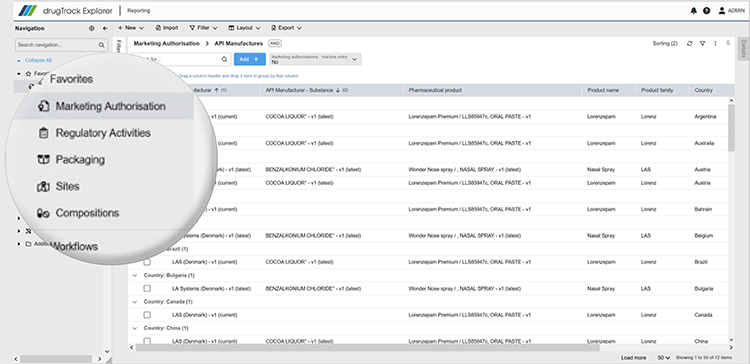
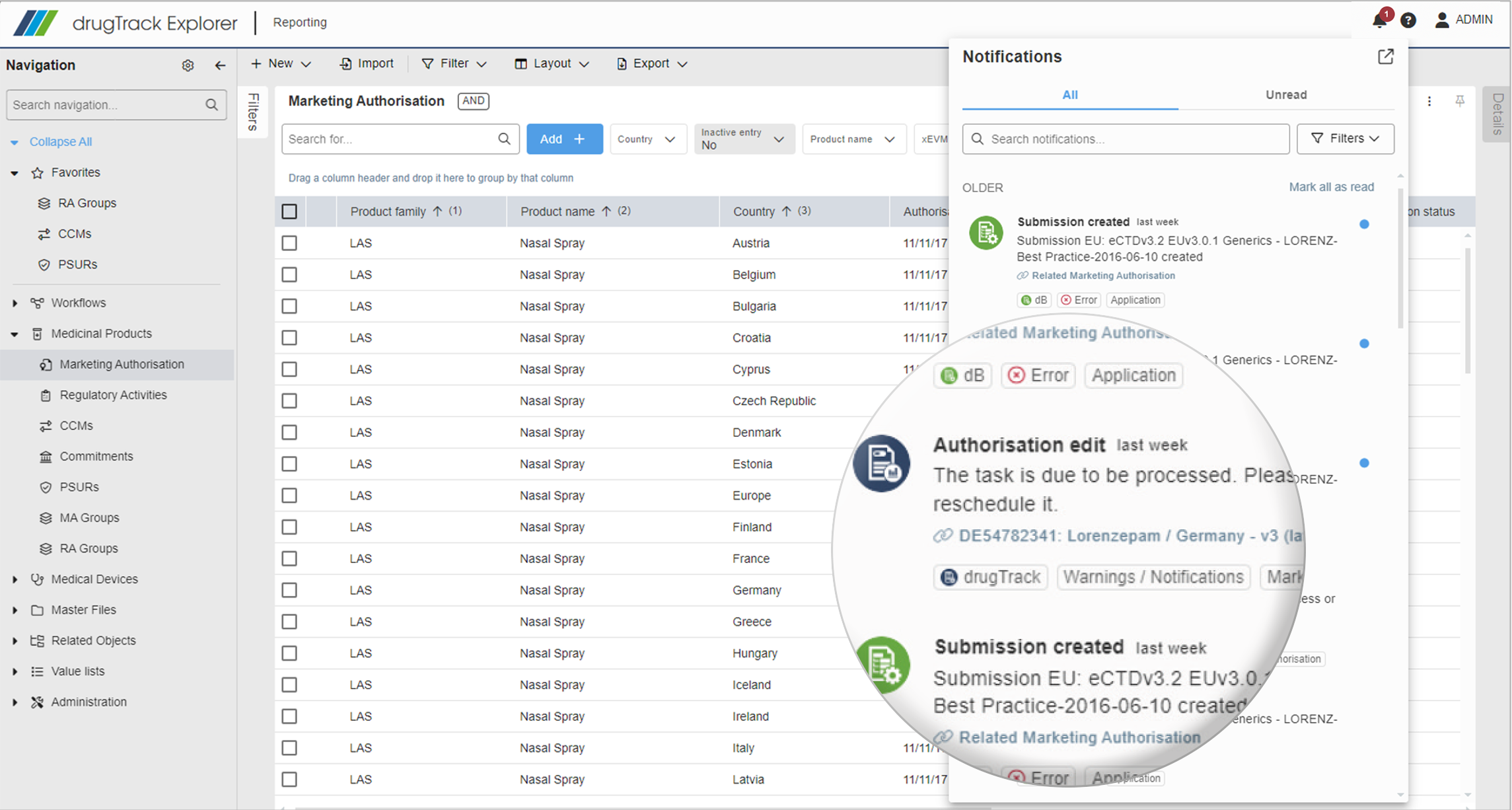
Stay up to date with your regulatory activities with ease!
You can now receive notifications via the Central User Notification Center to ensure you stay up to date with your regulatory activities. The notifications cover warnings and Notifications Workflows in drugTrack (now called Tasks), Gateway Submission Communication Tasks and 4-eye Approval Process Workflows. New, unseen notifications are displayed via a red badge on the bell icon in the Notification Center overlay.
Goodbye clutter: enhanced multi-selection
Originally designed to streamline multi-selection and volume operations, user feedback prompted further improvements for better usability. Say goodbye to screen clutter – the additional tab has been replaced with a sleek overlay at the bottom right of the Results Pane when multiple records are selected, featuring all the familiar options. What's more, for customized workflows the overlay can be effortlessly repositioned within the Results Pane via simple drag and drop. Enjoy a smoother, more efficient experience with our updated multi-selection controls!
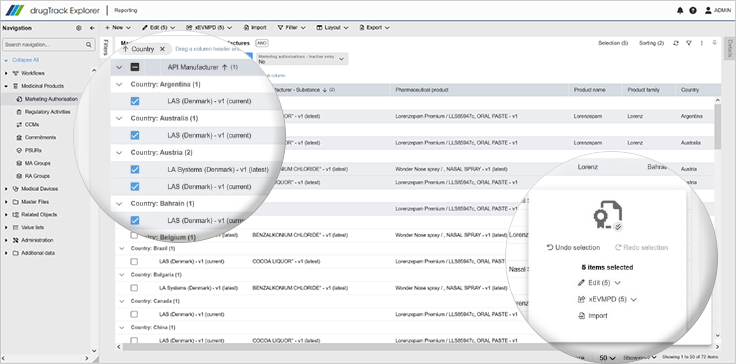
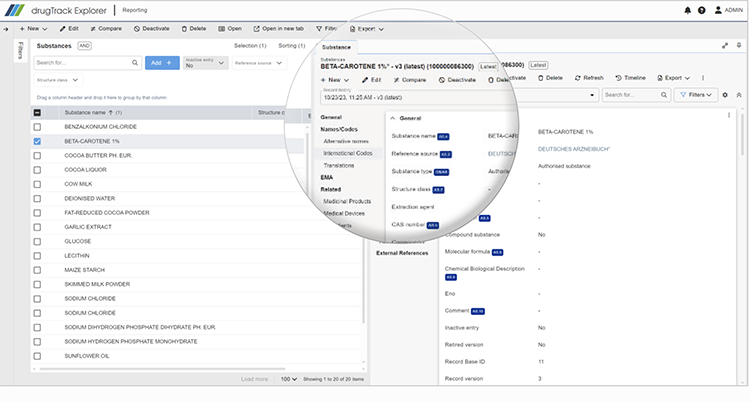
Personalize External Reference Appearance!
Introducing Customizable External Reference Display Settings! Now you have the power to tailor how External References show up in your record summaries. Simply enable External References in drugTrack's Administration section and manage them under ‘Manage External (CV) Reference Mappings’. To change how the external references are displayed, simply ask your administrator to adjust this setting in the configPanel.
